Quick Links for this Page:
Your Territory Sales Rep | How to Place an Order | Shipping & Delivery Information | Returns & Damage Claims
Welcome, New Retailer!
Read below for information on how to submit orders and receive deliveries from Southeast Pet. Click one of the quick links this page to jump to sections. If you want to learn more about Southeast Pet and our 50-year history, visit our About page. Visit our Retailer Portal for promotions, Astro, vendor information, and more!
Every territory has a designated territory sales representative who is there to assist you with questions you may have regarding our brands, your orders, or deliveries. You may also have an inside sales representative to help sevice your account.
To contact a sales representative, call 770.948.7600, then press 1 to reach Inside Sales when prompted.
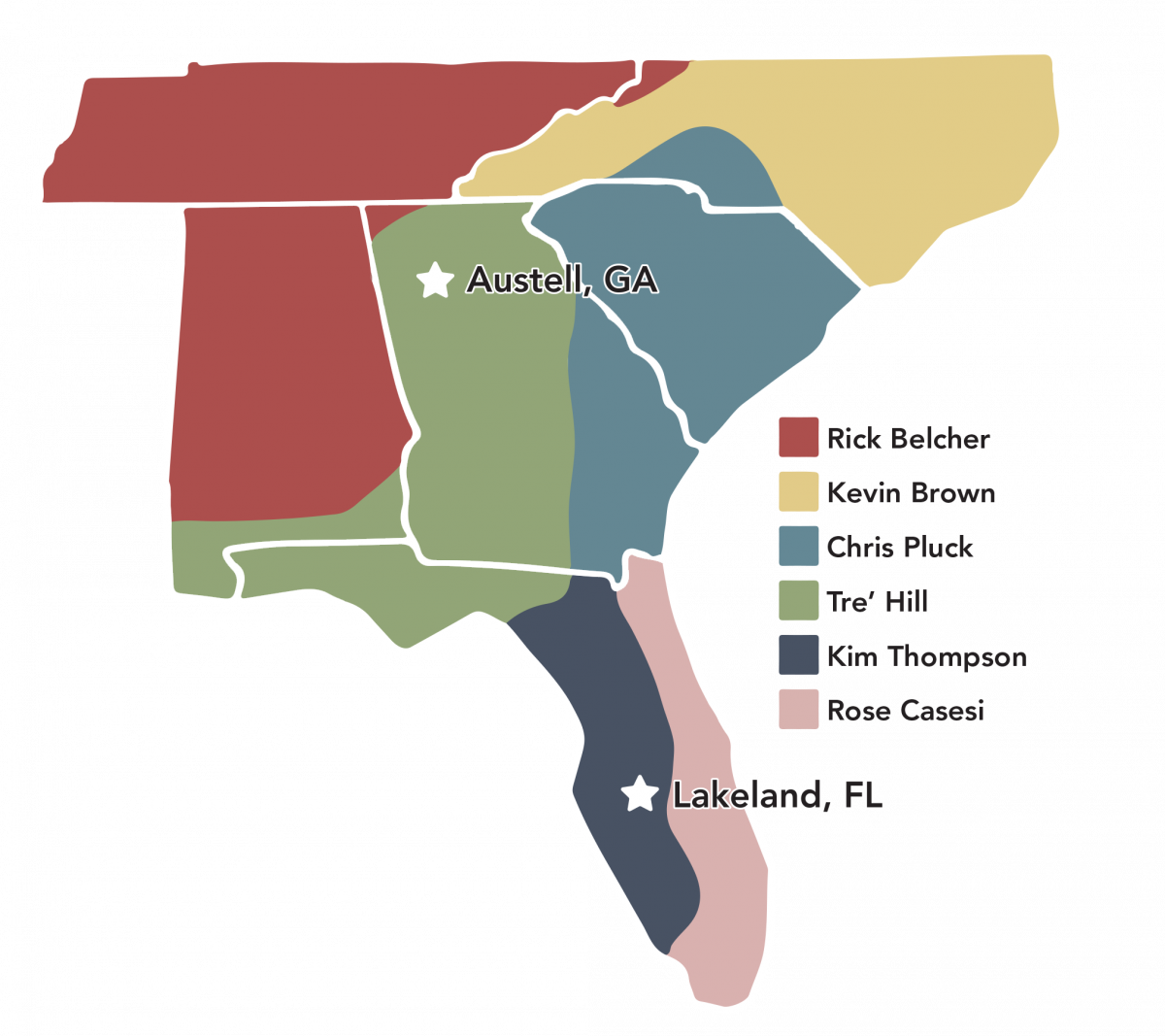
|
Kimberly Kelly-Thompson Territory: West Coast of Florida Email: kthompson@southeastpet.com Cell: 352.409.0208 Kimberly has worked in the pet industry since 2006. She started her career managing a retail and grooming store in Brentwood, TN. Kimberly has spent the last 6 years as a Territory Sales Manager for two different manufacturers. Kimberly spends her free time on the Gulf Coast with her family- her husband, 2 kids, and 4 dogs. |
Rose Casesi Territory: NE Coast Florida & Coastal GA Email: rcasesi@southeastpet.com Cell: Rose has been in the Pet Industry since 2009 first working at a retail store in Pennsylvania. Since then she worked for multi-chain stores and manufacturing before coming to Southeast Pet.
|
|
Rick Belcher Territory: Tennessee & North Alabama Email: rbelcher@southeastpet.com Cell: 931-922-8009 Rick has worked in pet retail for 13+ years. Rick started his career managing a pet retail store and eventually became their lead buyer. Rick has since served as a territory rep for a manufactuer & now supports Southeast Pet's TN & North AL accounts. Rick spends his free time with his lovely wife, two kids, two cats, and a dog. |
Kevin Brown Territory: Eastern North Carolina & Coastal South Carolina Email: kbrown@southeastpet.com Cell: 336-269-51549 Kevin has been in the pet industry for over 13 year with experience in all aspects of manufacturing, distribution and retail. He has called North Carolina home for 20 year with his wife, two boys and a senior Boxer. His love for the industry is rooted in helping people make the best decisions for their pets who cannot make them for themselves. |
|
Tre’ Hill Territory: North Georgia & Metro Atlanta Email: thill@southeastpet.com Cell: 706.987.7098
|
Chris Pluck Territory: Western NC & South Carolina Email: cpluck@southeastpet.com Cell: 704.728.3047
|
How to Place an Order
Website Ordering Information
Once you have completed your customer registration with us, register for an online shopping account HERE.
After registering click on the “Shop” link on the Southeast Pet Home Menu Bar to start ordering.
Phone Orders
Call your Sales Representative at 770.948.7600.
Email Purchase Orders
Email Purchase Orders - POS System to orders@southeastpet.com.
Quick Order App
Southeast Pet Quick Order App - Download from your App Store.
When ordering, please use complete 12 digit UPC codes to assure accuracy.
Orders should be completed by preferred order times given to you by your sales representative.
Navigating the Shopping Site
Sidebar Menu & Links
Start a New Order - Here you can start a new cart separate from the one you were working on before. This is helpful if you’re looking at new products to bring in, but aren’t just ready for them. Start a new cart and it will keep it separate from the cart you were using for your weekly order.
Quick Order Entry - This is where you can upload your excel or text file order from your Purchase Order System. Please refer to instructions on how to use this feature.
Current Cart - Here you can view the items and product information that you’ve added to your cart. Once your order is complete, you’ll need to click on “proceed to checkout” at the bottom of the page. You’ll be prompted to a second page where you have two options for your order.
“Combine" - This is helpful if you submit an order and then realized you forgot a bag of food. On the drop-down menu next to the box, select your previous order submitted to add the food to the order. This helps reduce the number of invoices you receive.
“Create Standalone Order" - This creates an entire separate invoice. Mainly used as your primary order function. But can be helpful if you have a large special order for a customer that you would like on a separate invoice.
My Carts - Here you can view all your open carts that you’ve created. Some stores will create a cart at the beginning of the week and build it throughout the week before their order day.
My Favorites - This function shows you all your favorited items. If you see a product on the website that you order frequently, click on “favorite” below the item to add it to your Favorite List. This helps make ordering on the website quicker and reduce search time.
Set Active Favorite List - This function allows you to create and select favorite lists of items that you frequently purchase. You can create lists for each category/aisle within your store.
Customer Price List Request - COMING SOON
Search Products/Start Shopping - If you’re not using the Quick Order function and prefer to search the website by item, this is one of the places to start.
By Category - This allows you to search products by product category. Within each category is a further breakdown. This is not broken down by manufacturer.
By Manufacturer - This allows you to search products by manufacturer. Within each Manufacturer is a further breakdown of products by category.
New - This is a listing of all new products carried by Southeast Pet.
Closeouts - This is a listing of all discontinued products at Southeast Pet. This includes products discontinued by the manufacturer as well as products discontinued by Southeast Pet.
Account Information -
Orders: This is where you can find open orders, historical orders (with product showing), open returns, and open credits
Invoices: This where you can find closed/paid invoices, returns, and credits
Ordering Information - COMING SOON
Shipping & Delivery Information
Order & Delivery Days
The Southeast Pet Inside Sales Team will give you specific order and delivery days. Orders are delivered weekly on Southeast Pet trucks on pre-determined delivery days. We do not service residential accounts nor deliver into residential areas. Customers that may qualify as accounts but may not qualify for delivery are welcome to pick up at our warehouse.
Southeast Pet Truck Delivery
Minimum order of $700 required for delivery from both warehouses. Below minimum orders will not ship. Fuel surcharge applies. If for any reason not of our making, we are unable to deliver an order, we reserve the right to assess a redelivery fee.
Pick-Up Orders
Available Tuesday through Friday and must be submitted at least one day in advance. Orders can be placed up to 3:00 PM the day before pick-up is desired. Orders submitted on Friday will not be available to pick up until Tuesday.
UPS Orders
Available any day of the week, but retailer is responsible for shipping/freight charges. Order must be placed by 11:00 AM for same day shipment. Please place UPS orders with your Inside Sales Representative.
Drop Ship
Available for select vendors only.
CLICK HERE for Southeast Pet consumer returns forms & damage claims.






